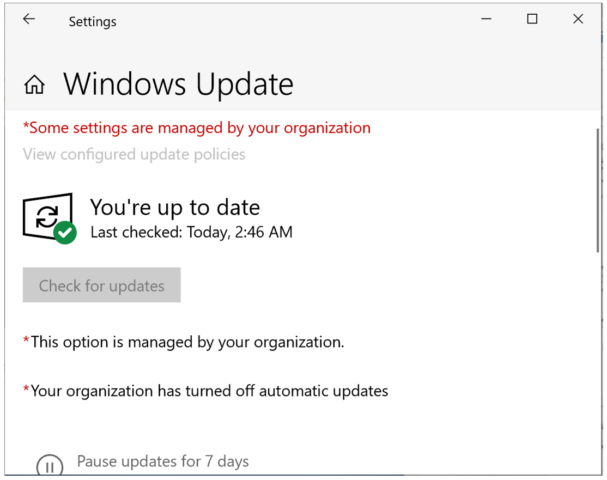Complete a Windows Update on your Computer.
If you own a Windows computer, you have probably noticed every once in a while that a Windows update is available. Software updates on any device are extremely important for a few reasons; software updates can protect your computer from viruses by improving the security, fix any bugs or glitches on your computer, and will give you access to any new software features. If you are unsure how to perform a Windows software update on your computer, follow the steps below.
Step 1
To see if an update is available on your computer, click on the Windows icon in the bottom-left corner of the screen. You can also press the Windows key on your keyboard to bring up the menu. The key has the same Windows icon that you see in the photo below.
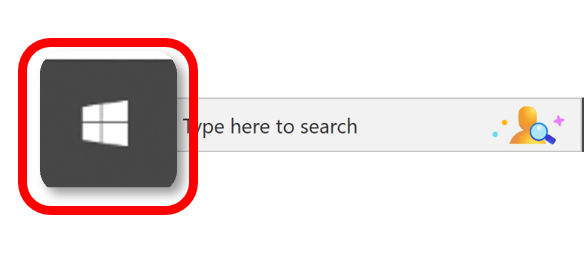
Step 2
From the menu on the left-side of the screen, click on the Settings icon.
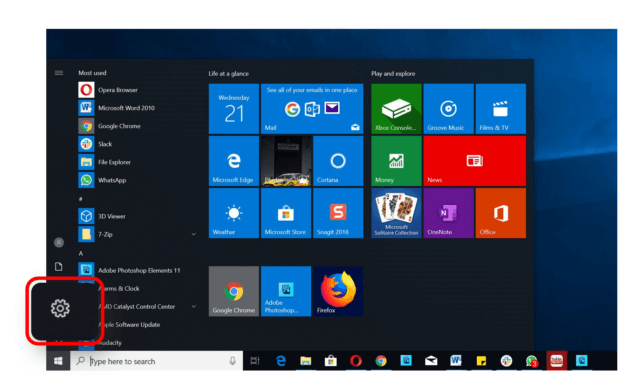
Step 3
In Settings, find and click on the option titled Update and Security.
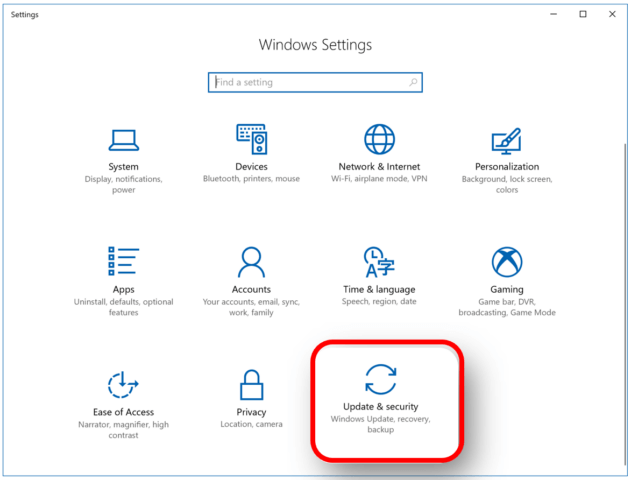
Step 4
Click on the option titled Windows Update.
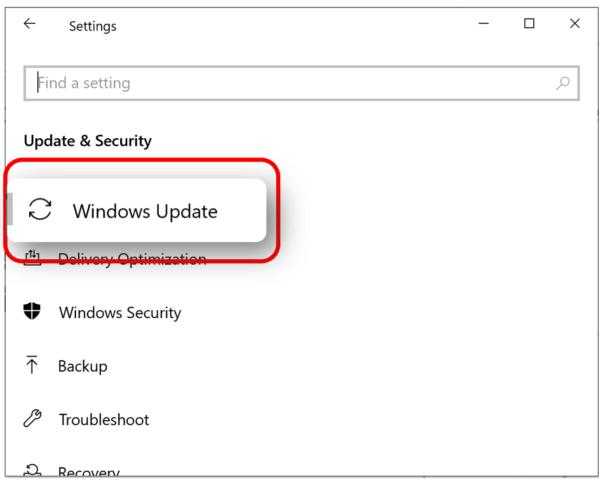
Step 5
If your Windows software is up to date you will see a screen like the one below. If there is a software update available, you will have the option to click on Download and Install. Click on this and follow the prompts. It is important that you DO NOT TURN YOUR COMPUTER OFF while it is completing a software update.