Introduction to Printers
There are many different models of printers available on the market today and they can each serve different purposes. Before we talk about how to fix your printer we will discuss 3 common types of printers along with their different parts and connections. This will help you choose which troubleshooting process you will need to follow based on which type of printer you own and what you are trying to fix.
Types of Printers
Below are the three main types of printers:
Inkjet Printers: This type of printer uses liquid ink in replaceable cartridges and uses a tiny nozzle to spray ink onto the page. This versatile type of printer is common used in photo printers, and general home use printers.

Laser Printers: Use light to project an image onto paper which allows special powder based ink called toner to stick to the paper. The toner covered paper is fed through a fuser which uses heat to melt the toner, fusing it to the paper. This makes the prints durable and will not usually bleed when the paper becomes wet. These printers are popular in offices due to their low cost to operate and quick print speeds. They excel at printing sharp text when compared to inkjet printers. They are often found in black and white only and also colour versions that have a higher starting price compared to inkjet printers.
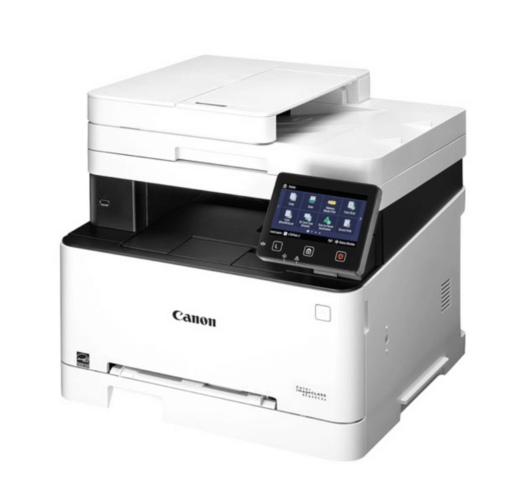
Multi-purpose Printers: Also known as all-in-one printers, these multi-talented printers can be found in inkjet or laser versions and often incorporate a sheet-fed scanner or scanning bed, similar to a photocopier allowing them to be used for photocopying. Many models also include the ability to send and receive faxes.

Super tank Printers: These are a new variation of inkjet printers foregoing the small replacement cartridges instead using a large refillable ink well or tank. This is beneficial as it reduces plastic waste and the long-term cost to operate is often less than traditional inkjet printers but typically still more than laser printers. The print quality is the same as comparable inkjet printers.

Parts and Connections
Now that you have learned about the common types of printers, let’s take a look at the various components and connections found on your printer.
Different printers use different ink types of ink. Below are two types that are needed to use a printer:
Ink Cartridge: ink cartridges are the small containers that come with a printer that are filled with ink. When your ink runs out the cartridges need to be replaced or with newer printers and ink cartridges you can buy ink and fill the empty ones. Ink cartridges are typically used in Inkjet Printers and come in different colours.

Ink bottles: as mentioned earlier, super tank printers use ink bottles to refill the ink tanks. When your printer runs out of ink, all you need to do is pour more into the tank which could be easier than changing a cartridge.

Toner: a type of ink that is in powder form. Toners are typically used in Laser Printers as it provides a higher quality of print, it is faster, and is more durable which can prevent smudging.

Along with different types of ink, printers also come with different kinds of connections. These connections allow your devices such as your computer, tablet, or smartphone to communicate with your printer and send documents to print. Below are common printer connections:
USB: a printer with a USB cable will have a USB port. One end of the USB cable will plug into the printer and the other end will plug into your computer.
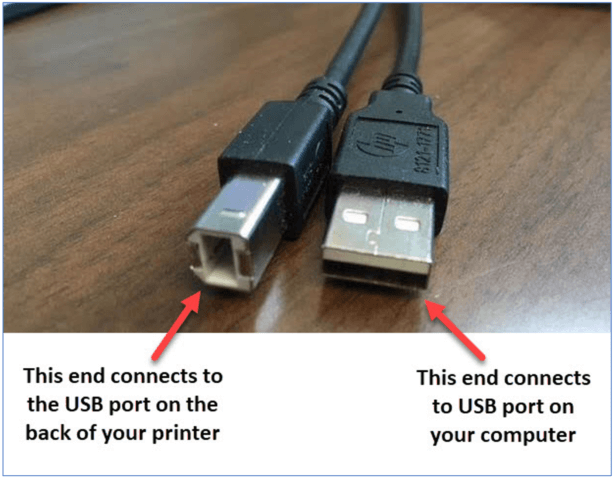
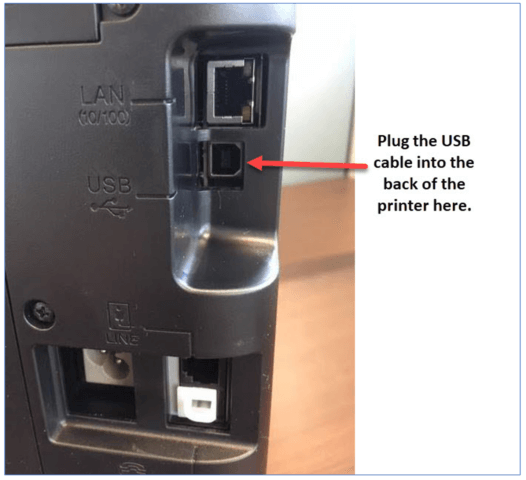
Ethernet Cable: the ethernet cable would run from the ethernet port on the printer to an empty ethernet port on a Wireless router. This cable allows a printer to be shared by different computers on a network.


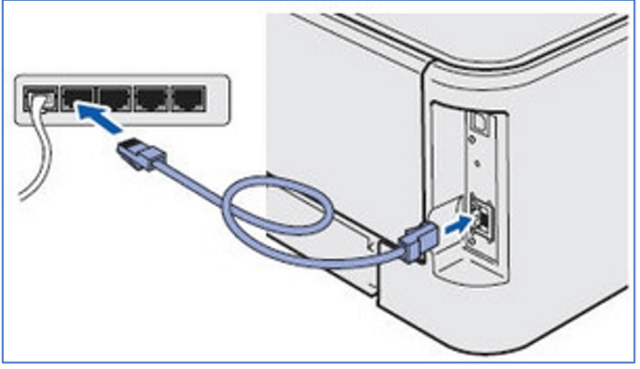
Wireless: The most common connection would be the wireless connection which means that the printer would be connected to your wireless router with no cables through a Wi-Fi network.
