Camera and Gallery App Overview
What is the Camera App?
The Camera app is an app on the Android devices that allows users to take photos and videos at anytime whether that is at special events, of family and friends or just beautiful scenery.
There are two cameras that are on most Android devices: One at the front and one at the back. These cameras are generally used for different purposes. The front facing camera is often used for “selfies” or during video chats. The back facing camera is used like a regular camera to take photos of other objects events, or sceneries.
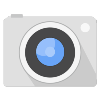
To access the camera app on a tablet, tap on the icon that is grey with a camera symbol in the center. It may look different on your device but look for the icon with a camera in the center.
Once you tap on the camera icon, the app will be ready to use so you can immediately start to take photos with your iPad. In the next topic we will cover how to take a photo using the app!
[/word_balloon]
What is the Gallery App?
Now that you have taken photos and videos using your device, you are probably wondering how to view them! The Google Gallery app is often preloaded on Android devices. On the device this app can store all the photos and videos taken on or saved to the device. This is also where you can edit or delete photos and videos.

To locate the Gallery app on your device, find the icon that has a colorful circle in the center. The app may look different depending on which device you own, but find the icon that is labelled Gallery.
