Computer Viruses
Just like how people get sick, computers also suffer from viruses from time to time. Although your computer will not start to sneeze or cough, it will show signs that it has been affected and it is important to recognize these signs as soon as possible. A computer virus is a type of code or program that is designed to alter the way a computer works. This means that they “infect” the system, just like a real virus.
Signs of a Computer Virus
To prevent a computer virus, one must know what to look for. Here are some signs that a computer may have a virus:
- Ongoing crashes (computer turns off unexpectedly)
- Slow performance
- Browser pop- ups
- Missing files

Types of Computer Viruses
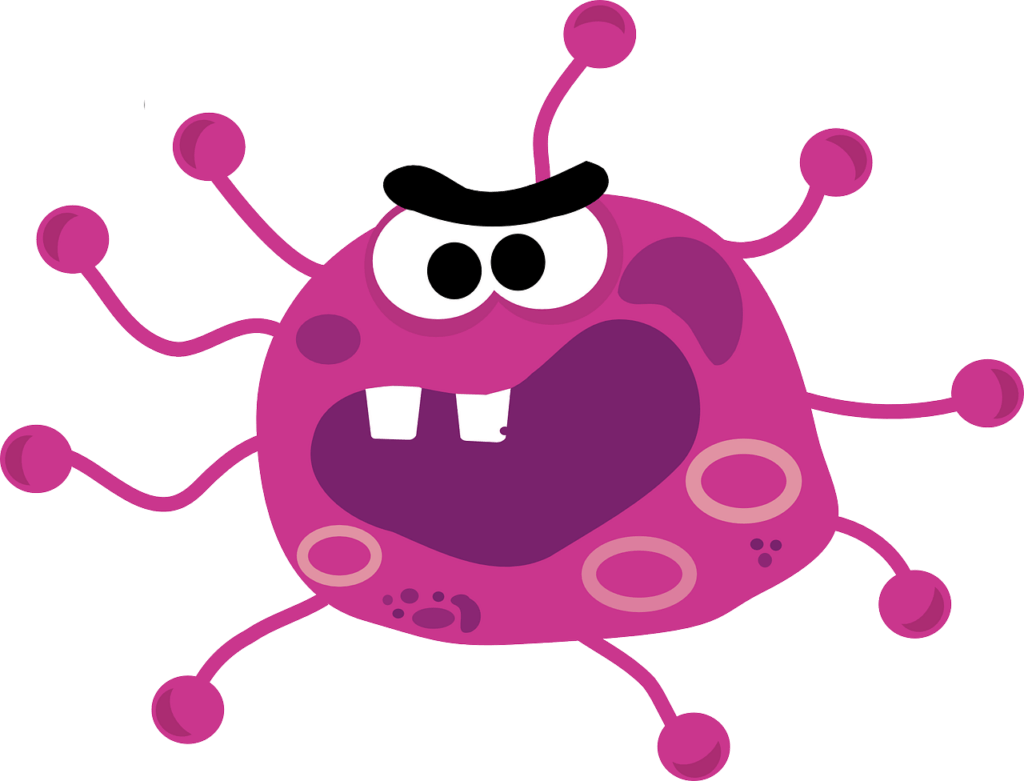
- Browser Hijacker: this infects the internet browser and redirects you to a malicious website
- Direct Action: targets a specific file type by replicating and infecting files
- Web-Scripting Virus: disguises itself in the coding of links, ads, images, and videos and can infect systems when users download or visit malicious files and websites
Virus Protection
Although viruses can be a scary thought, there are ways to protect your computer against them.
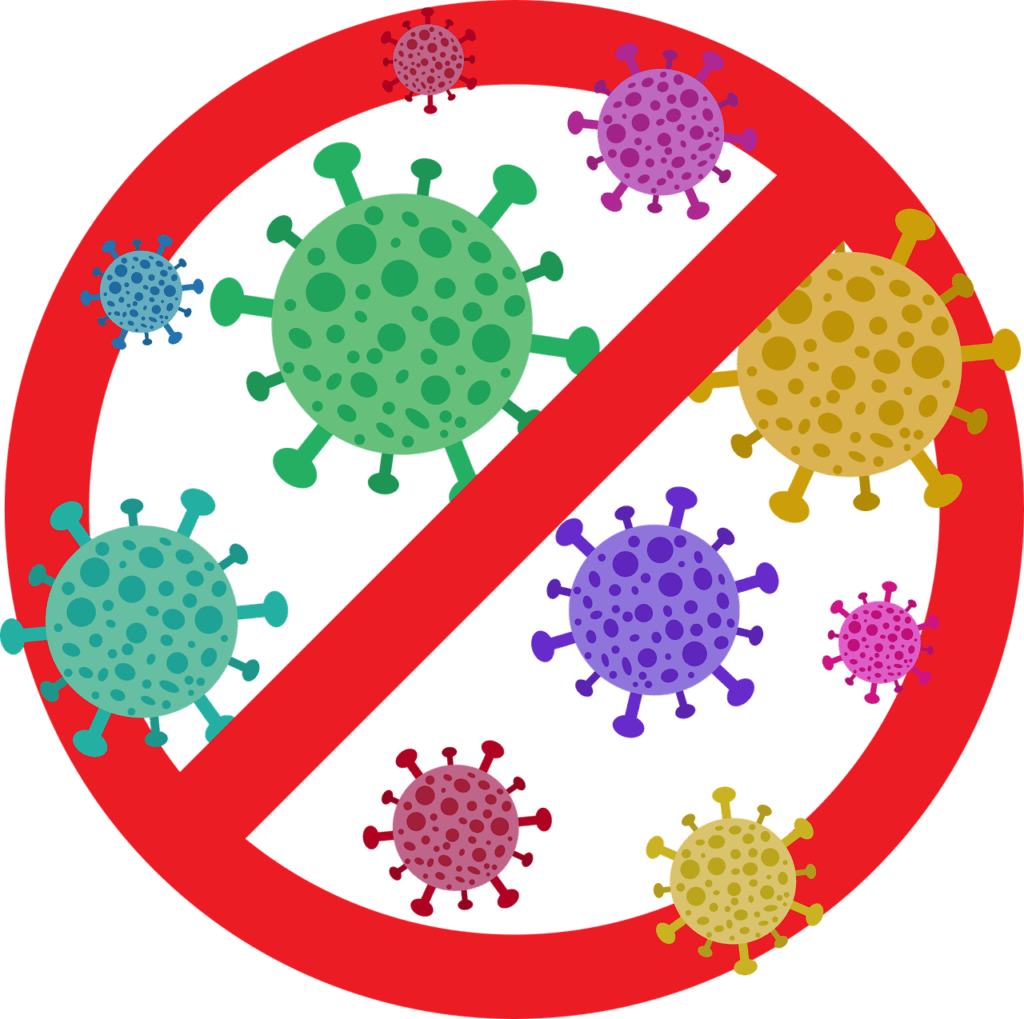
- Anti-Virus Software
- Anti- Spyware Software
- Firewalls
- Strong Passwords
- Protect Private Information
Definitions
- Anti-virus Software: scans your files and your incoming email for viruses, and then deletes anything malicious.
- Anti-spyware Software: Spyware is software installed without your knowledge or consent that can monitor your online activities and collect personal information while you’re online. Spyware protection can prevent this from happening and is included with some anti- virus software programs.
- Firewalls: A firewall is a software program or piece of hardware that blocks hackers from entering and using your computer.
- Strong Passwords: protect your devices and accounts from intruders by choosing passwords that are hard to guess. Use strong passwords with at least eight characters, a combination of letters, numbers, and special characters.
- Protect Private Information: pay attention to where you click while online and who you give your information to. NEVER give out your information to a stranger online.
