How to Prevent Phishing Attacks
Below are tips and tricks on how to stay safe from phishing attacks. Review each one so that you can continue to stay safe while being online!
Always remember: if you are unsure if a message, or an email is legitimate, ask a trusted family member or friend.
Tips

Think before you click: if you ever receive an email, message or phone call that seems suspicious (they are asking for something that’s unusual such as additional payments, personal information you have already provided etc.) do not click on it!

Look for improper spelling or grammar: scammers tend to make these mistakes. Also see if they are referring to you by your name. Reputable sources will generally refer to you by your name.

Keep your browser up to date: Updates are important because updates provide fixes for any issues the browser was experiencing. It is important to keep your browser up-to-date for your own safety and security.
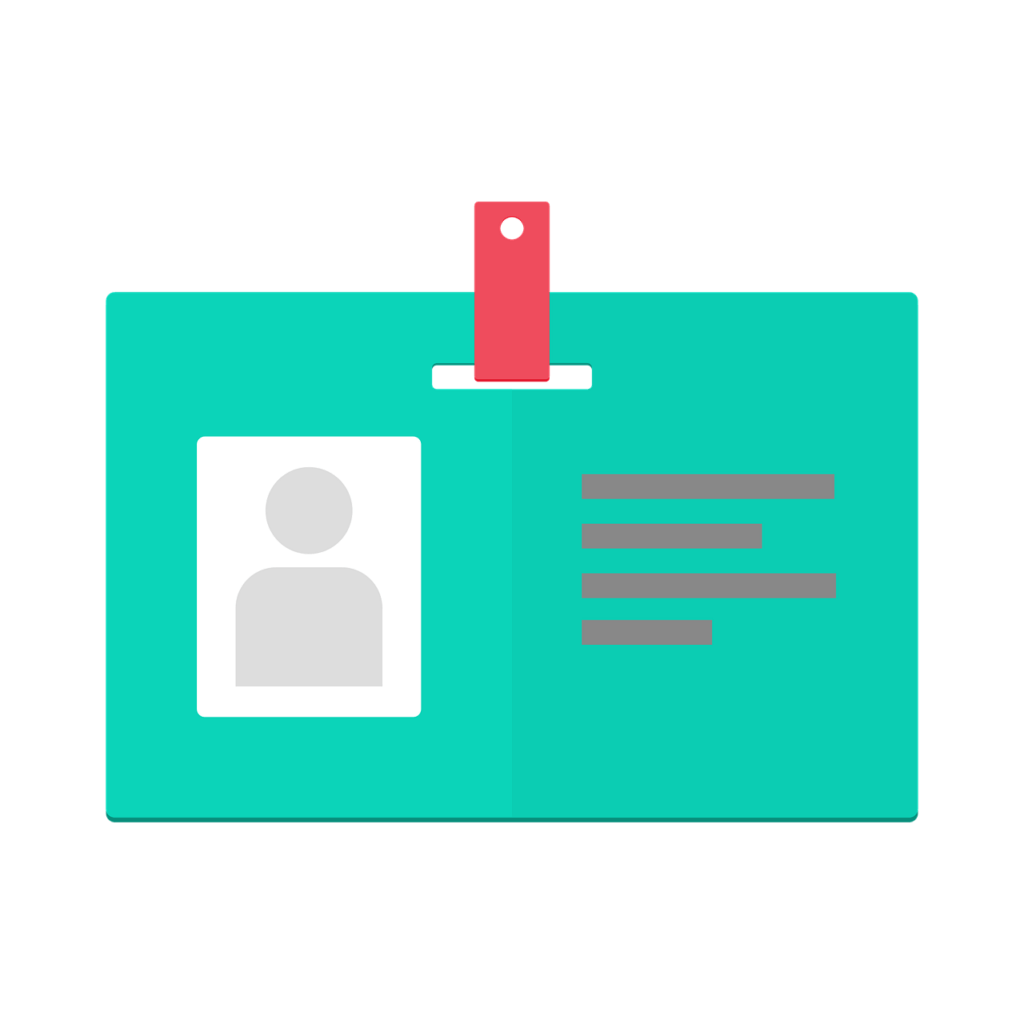
NEVER give out personal information: this is the most important way to prevent a phishing attack. Never provide personal information through email, messages or over the phone to someone you do not know.
