Introduction to Password Managers
It is common for an average person to have 70-80 passwords. Eighty passwords are a lot of information to memorize and it is very easy for users to forget their password. Due to this, we all have experiences in resetting our password because we cannot recall. This is where a password manager comes in. Password manager stores, generates and manages your password for online services and local software applications. Password Managers are extremely important in practicing online safety.
What is a Password?
A password is a string of characters that allows access to an account, such as a banking account or an e-mail. This account holds very important information, data and even money, so it is important to keep it safe. With a password manager, you do not have to worry about forgetting your password nor having a stranger access your accounts for fraudulent acts.
What is a Password Manager?
A password manager is a program that stores, generates, and manages personal passwords. Think of a password manager like a safe. You put personal belongs into a safe, and then create a special lock combination that only you know to access the safe. Password managers work the same way.
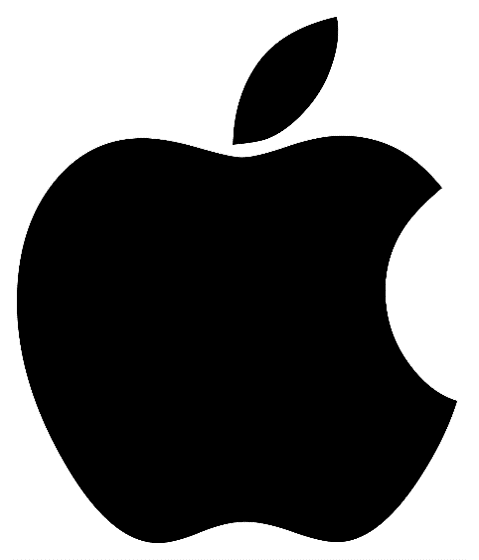
Apple/iOS device users can save passwords for online accounts to the iCloud keychain, and if you ever need to retrieve your passwords, you can do so by putting in their device passcode which is a string of digits used to access your device.

Android device users can download a password manager app from the Google Play Store. There are many different apps available to keep your passwords safe, so be sure to do your research to find one that you like!
