Add Friends on Facebook
As mentioned earlier, one of the main uses of Facebook is to connect with other people in our lives. Through Facebook you can send messages, and share photos, or interesting articles with your loved ones but to do this you must first add them as a friend. To add someone as a friend on Facebook means that you can see each other’s Facebook activity such as the photos or posts that they share.
How to Add a Friend on Facebook
Step 1: From your home page, click on the section titled Search Facebook in the top-left corner of the screen and type in the name of the person you would like to add as a friend.
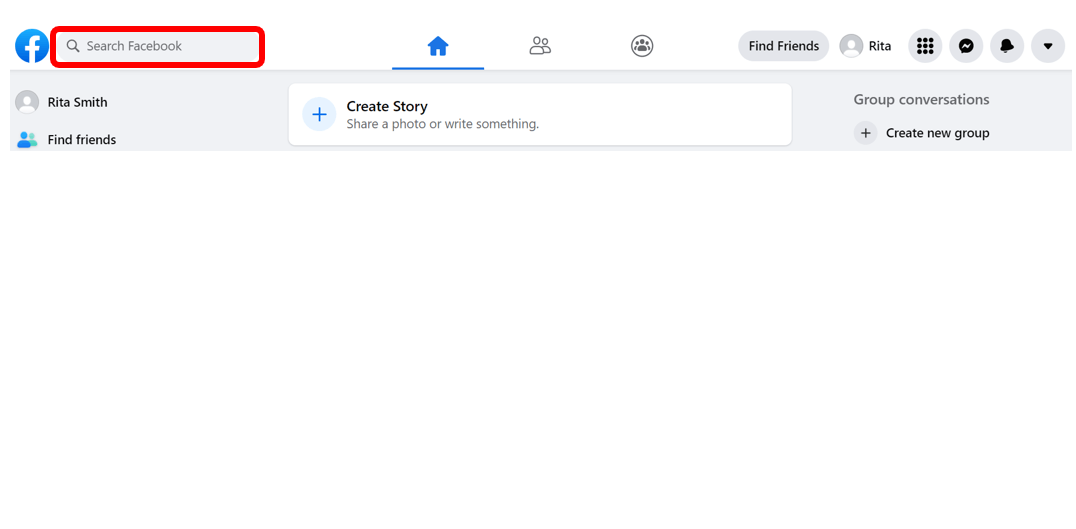
Step 2: Once you type in the person’s name, press enter on your keyboard. You will see a list come up with profiles for people with that same name. Find the correct person you would like to add and click on the icon to the right of the name with the person symbol with the + beside it to send a friend request.
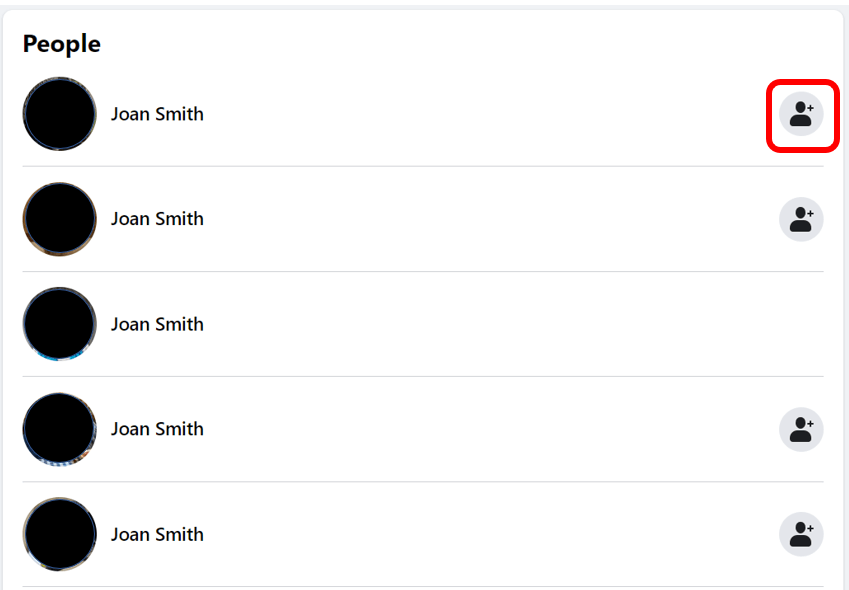
After sending the friend request, you will have to wait for the person to accept the request. Once they accept your friend request you will be able to view their activity and share messages and photos.
