Search for Videos on YouTube
Hi! I will be taking you through the steps on how to search for a video on YouTube.

How to Search for Videos
Scroll down and click on the play button on the video to start it. The play button looks something like this.
Remember: you can rewind and pause the video if you need to.

Great! If you would like to review the steps from the video, they are listed below.

Step 1: From your YouTube homepage, click on the search bar on the top of the page. Type in the video you would like to search for.
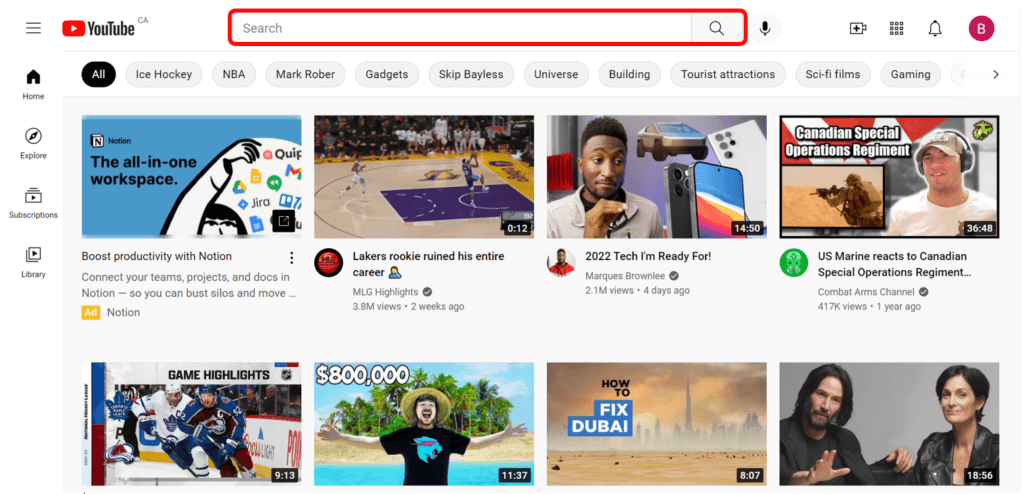
Step 2: Once you type in the video you want to watch, press Enter on your keyboard or click on the magnifying glass icon to the right of the search bar.
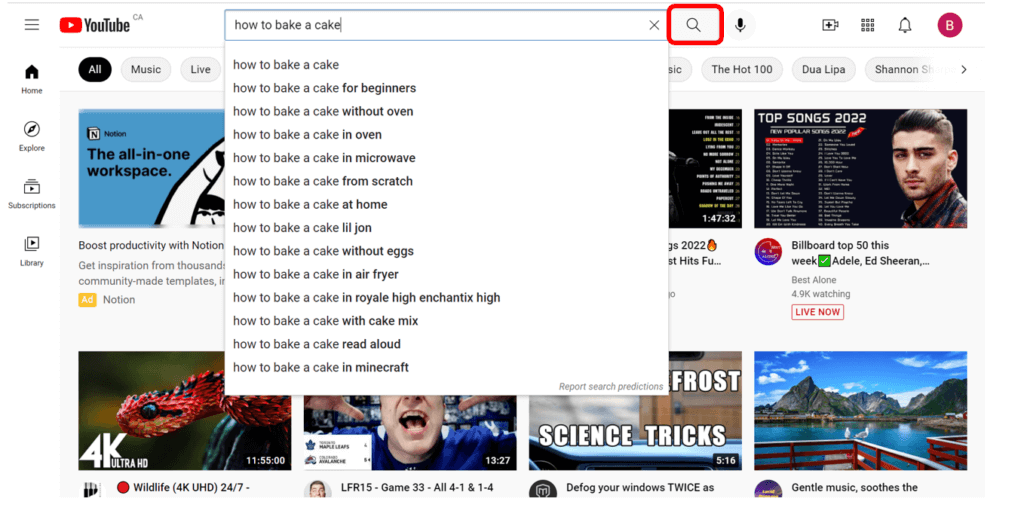
Step 3: After you click on the magnifying glass or press Enter, you will see different videos show up on the screen. Scroll through to find the video you would like to watch.
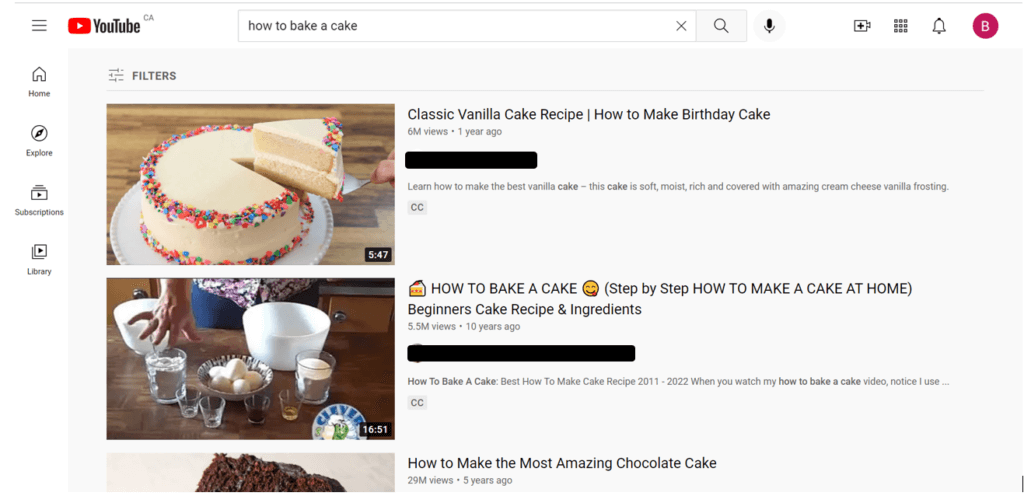
Great! We will discuss how to watch a video in our next lesson. But first, I want to go through some tips on how to narrow down your search so that you can find what you are looking for easier. Scroll down to view our section on Helpful Hints.

Helpful Hints
- When searching for a video, be specific with your key words to minimize the number of search results. For example, if you were to type in “how to bake”, you would get A LOT of results back. But if you type in “how to bake a cake”, or even “how to bake a chocolate cake”, you will get less results but more videos on exactly what you are looking for.
- To refine your search even more you can use the Filter function. When you search for a video, at the top of the screen you will see the word Filter. By clicking on this you will be able to advance your search by choosing the date of the video, duration, type, and more!
