MacBook and iMac Overview
Often times when discussing Apple computers, you will hear the word Mac come up. This is because Apple computers and laptops all belong to the Mac family (short for Macintosh) . These are personal computers created, built, and sold by the company Apple since the 1980s. There are different models, sizes and colours and as you may have noticed, there are different types of Macs such as the iMac and MacBook.
During this course we will cover Mac tips and tricks that fit into 3 categories. These categories will be: using a Magic Mouse and Magic Keyboard, Trackpad Gestures and Navigating MacOS. But first, let’s discuss what the difference is between an iMac and a MacBook. Let’s take a look!
What is an iMac?
An iMac is an all-in-one personal computer that is run by MacOS which is the operating system for all Macs. An iMac comes with a mouse and keyboard and comes with the benefits of a larger screen and more power. It also differs from a laptop as it stays in one place and is not compact.
Below are photos of each component that comes with an iMac which are the screen, a Magic Mouse and a Magic Keyboard. Your iMac may look different depending on which model you have, but the concept is the same.


What is a MacBook?
A MacBook is Apple’s laptop. This is a portable computer with a smaller screen and built-in keyboard and trackpad which acts as your mouse. Like an iMac, MacBooks run MacOS but are much smaller so people can travel with them. They also run on battery power, so they come with a charger that plugs into the wall. A photo of a MacBook is posted below. As mentioned with iMac, the MacBook in the photo may look different from yours as there are several different models.
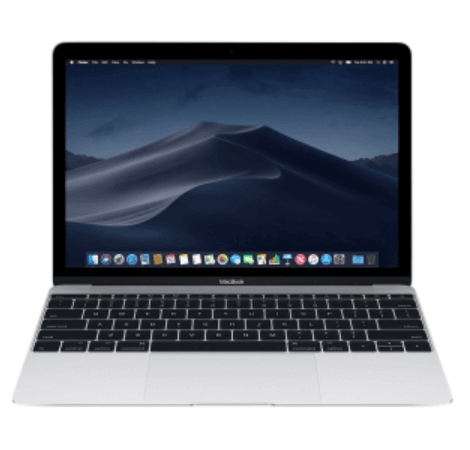
I personally love my MacBook because I can bring it anywhere with me. You may be looking at your device and thinking “I don’t have either of these”. So maybe you use an iPad or an iPhone. Before we get to the tips and tricks, let’s learn about two more Apple devices.

