Manage your Instagram Privacy Setting
Now that we understand what Privacy settings are and what we can manage, we are going to discuss how to make your Instagram page private. This means that only your Instagram friends will be able to view your activity such as posts, photos, and content that you share on your page. It is also important to note that you can always edit your settings later on if you change your mind.
Below is a short video on how to make your Instagram account private. Let’s check it out!

How to make your Instagram account private
Scroll down and click on the play button on the video to start it. The play button looks something like this.
Remember: you can rewind and pause the video if you need to.

Step 1: Click or tap on the Profile button in the right corner of the screen. (If you are using the app this will be in the bottom left corner of the screen)
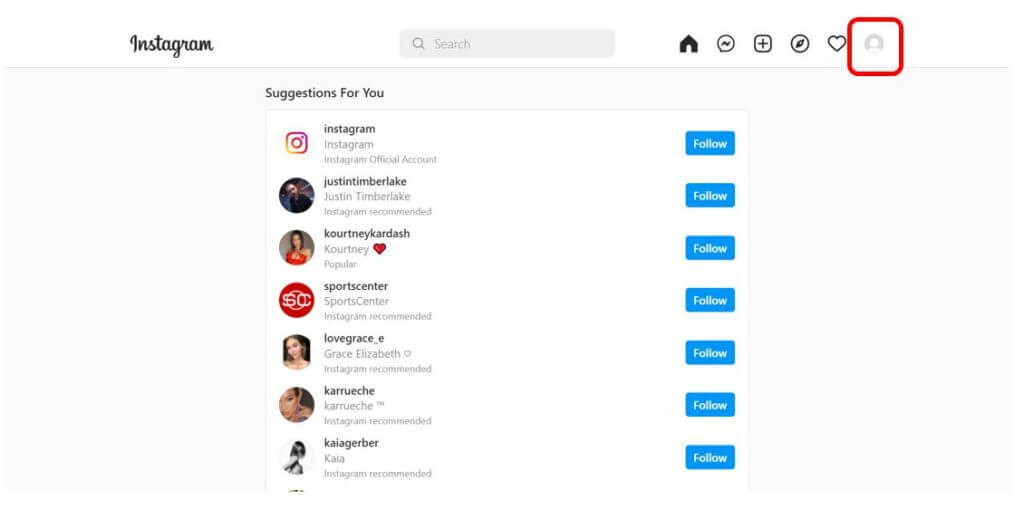
Step 2: From the menu, choose the option titled Settings.
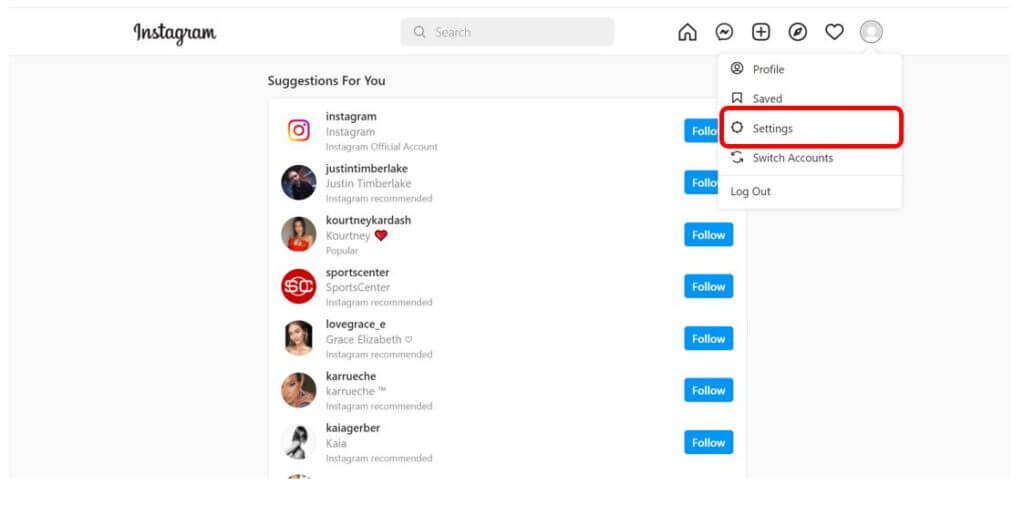
Step 3: In your Settings you will see a list of options on the left side of the screen. Find and tap or click on the option titled Privacy and Security.
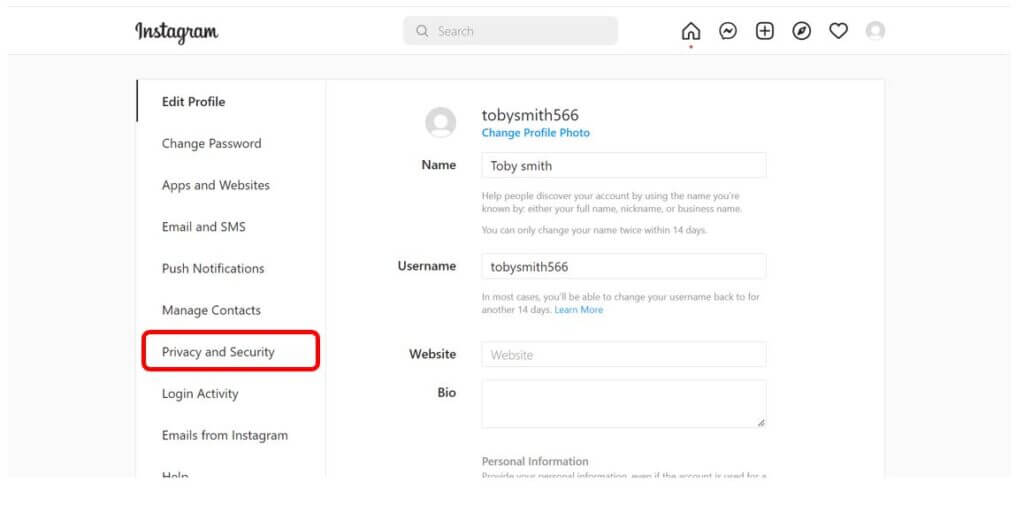
Step 4: At the top of the screen you will see a section titled Account Privacy. Check the box next to Private Account by tapping or clicking on it. This will make your account private.
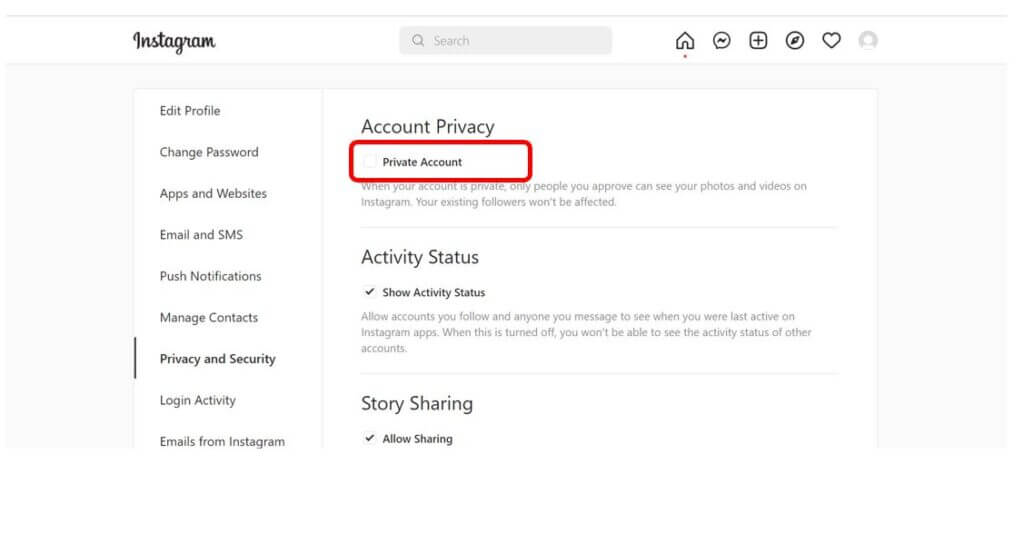
Great stuff! And don’t forget you can always come back to these lessons if you ever need a refresher. See you later!


Great work! You have reached the end of this course. Remember, digital skills take practice! We encourage you to review the course as often as you like. If you need further assistance please see our Get Help page to learn about the other ways Best Buy and Geek Squad can assist you.
