Types of Computer Viruses
In the previous lesson we discussed phishing attacks. Phishing attacks aim to do two things which are gain information or data, and gain access to your computer through viruses. Computer viruses are malicious software programs that are loaded onto a computer through various methods in attempt to gain information and data from your computer.
Before we start to learn about how to spot a virus, it is important to understand what kinds of viruses there are and how people get computer viruses. Although there are many kinds of viruses, we are going to discuss a few of the most common computer viruses that individuals experience.
That is some very valuable information! Below are the types of computer viruses that are out there.

Types of Computer Viruses

Cryptomining: Cryptomining is a type of virus where someone steals your computer’s resources without you knowing.

Ransomware: Ransomware is a type of virus that holds personal information or data “hostage” unless a ransom is paid.
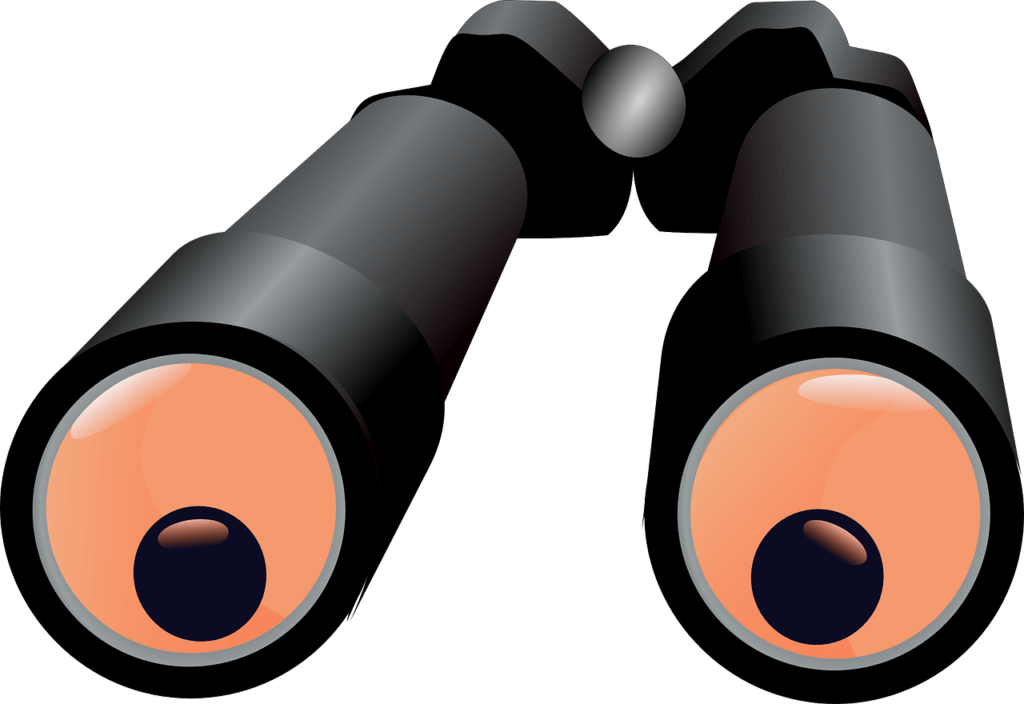
Spyware: Spyware is malicious software that gains information about an individual and sends it to someone else.
Now that we know some types of viruses that exist, it is important to know what signs to look for to know if your computer may have a virus. Move on to the next lesson to learn all about the signs of a computer virus!

Ways that you can get a Computer Virus
To prevent computer viruses, we must understand how we get them in the first place. Below are ways that your computer can become infected. Once you review these, move on to the next lesson to learn how you can prevent it from happening to your computer.
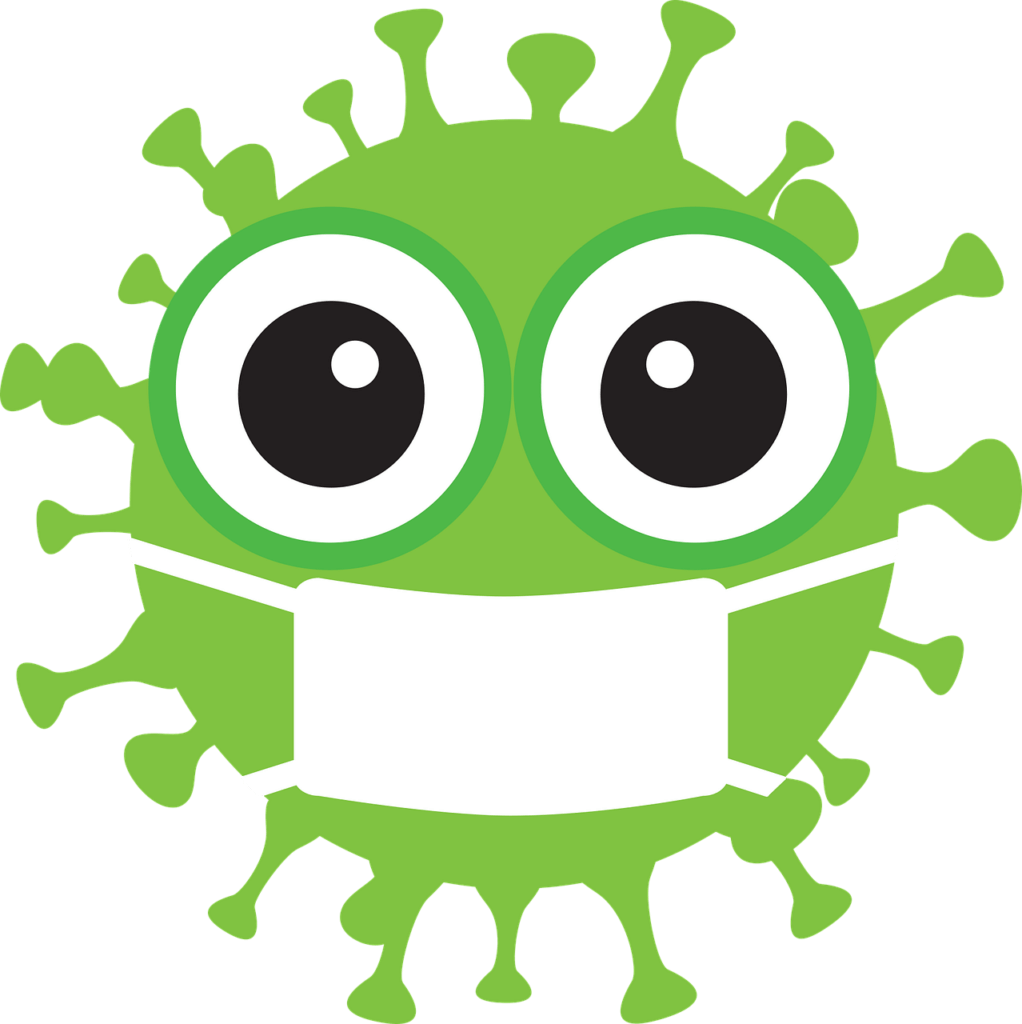
Web-Scripting Virus: this happens when a virus disguises itself in the coding of links, ads, images, and videos. When you click on the link or ad, it downloads the virus to your computer.
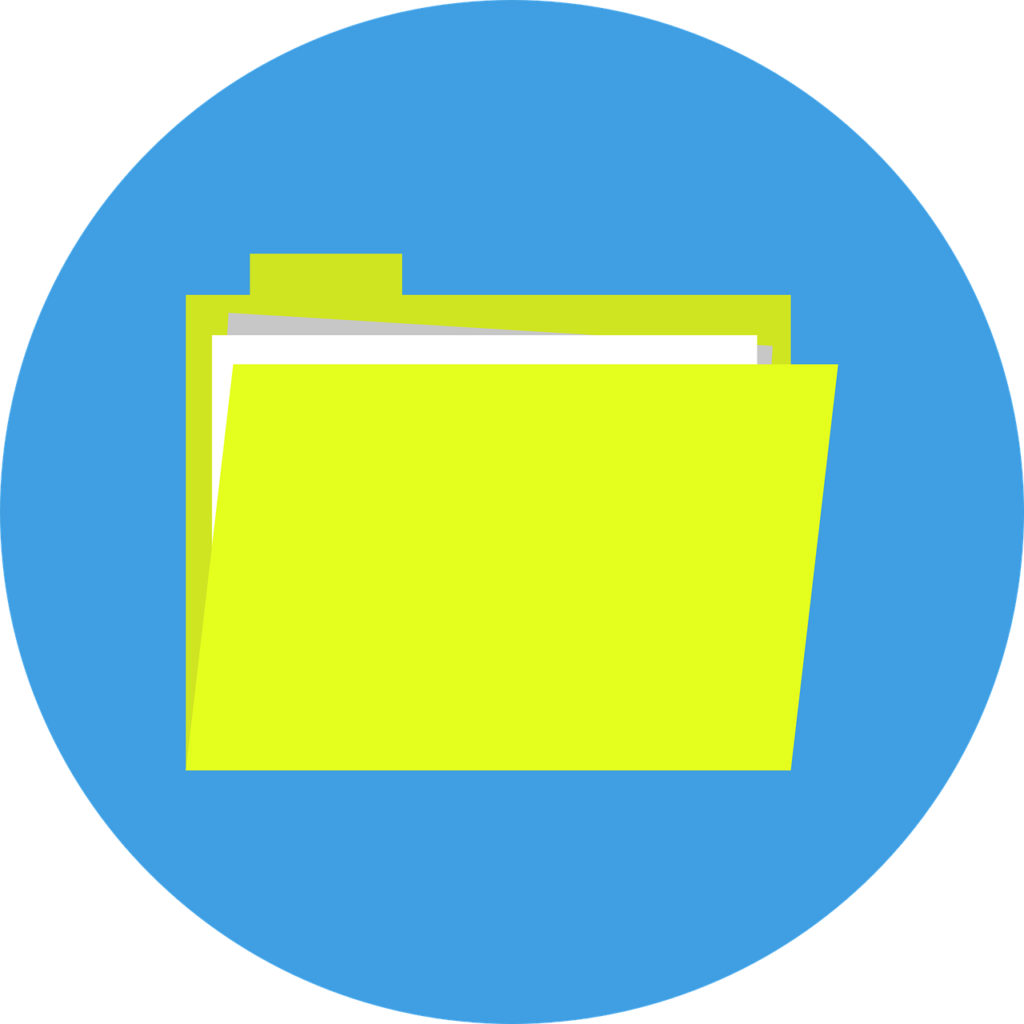
Direct Action: this happens when a virus targets a specific file type by replicating and infecting other files.

Browser Hijacker: this infects the internet browser and redirects you to a malicious website.
