Prevent Computer Viruses
Now that we have learned the different types of viruses that can infect our computers, we are going to learn how to prevent them from happening in the first place.
Here are some tools and best practices to help protect ourselves from computer viruses. It is very important to know how to prevent viruses from infecting our computers, so review the list below!

Tools to prevent Viruses
To protect our computer from viruses, there are a variety of software options that you can install on your computer. These programs have been designed to protect, detect, and even remove any threats from your computer. Below is a list of a few options that are available.
Anti- Virus Software: software installed on computers that scans your files and your incoming emails for viruses. If anything malicious is found, the software will delete it for you.
Anti- Spyware Software: In our earlier lesson, we discussed what spyware is and how it can affect a computer. Anti- Spyware software helps prevent any attacks from happening and is included in some anti-virus software programs.
Firewalls: software program that blocks hackers from entering and using your computer.
As you can see there are a few options of software programs available to protect your computer. Aside from software, there are also best practices that can help prevent computer viruses. Keep reading to view some of the best practices!

Best Practices

Strong Passwords: protect your devices and accounts from intruders by choosing passwords that are hard to guess. Use strong passwords with at least eight characters, a combination of letters, numbers, and special characters.
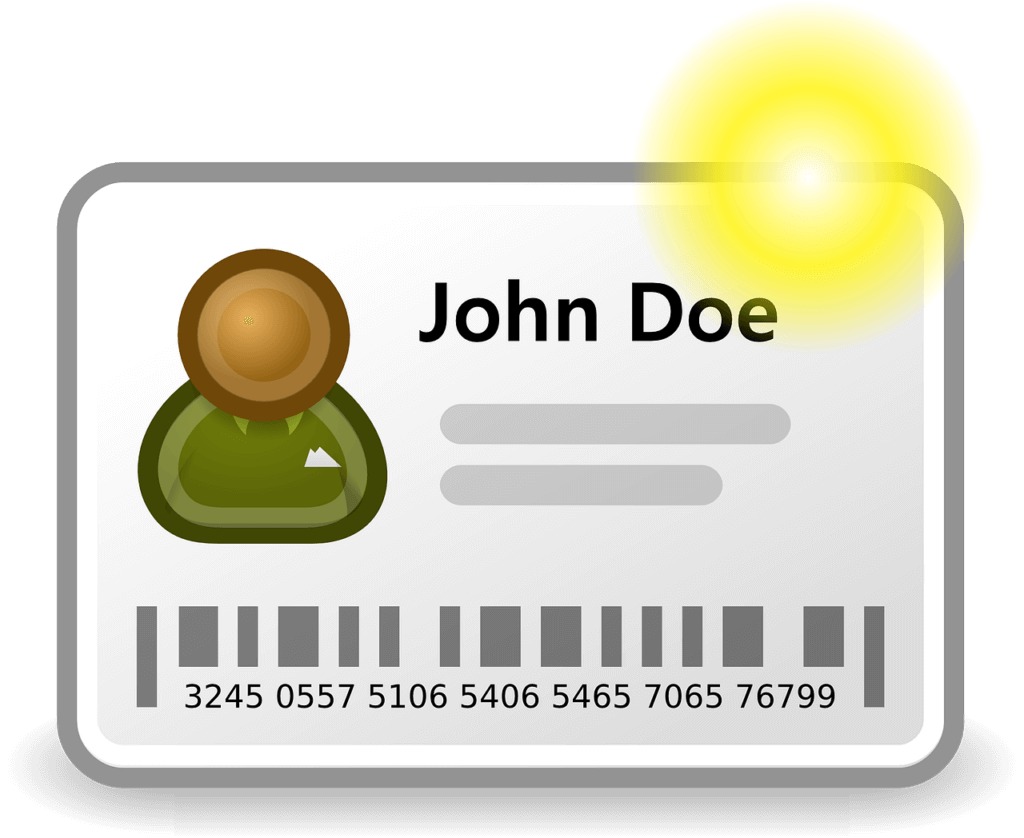
Protect Private Information: NEVER give out your information to a stranger online. pay attention to where you click while online and who you give your information to.
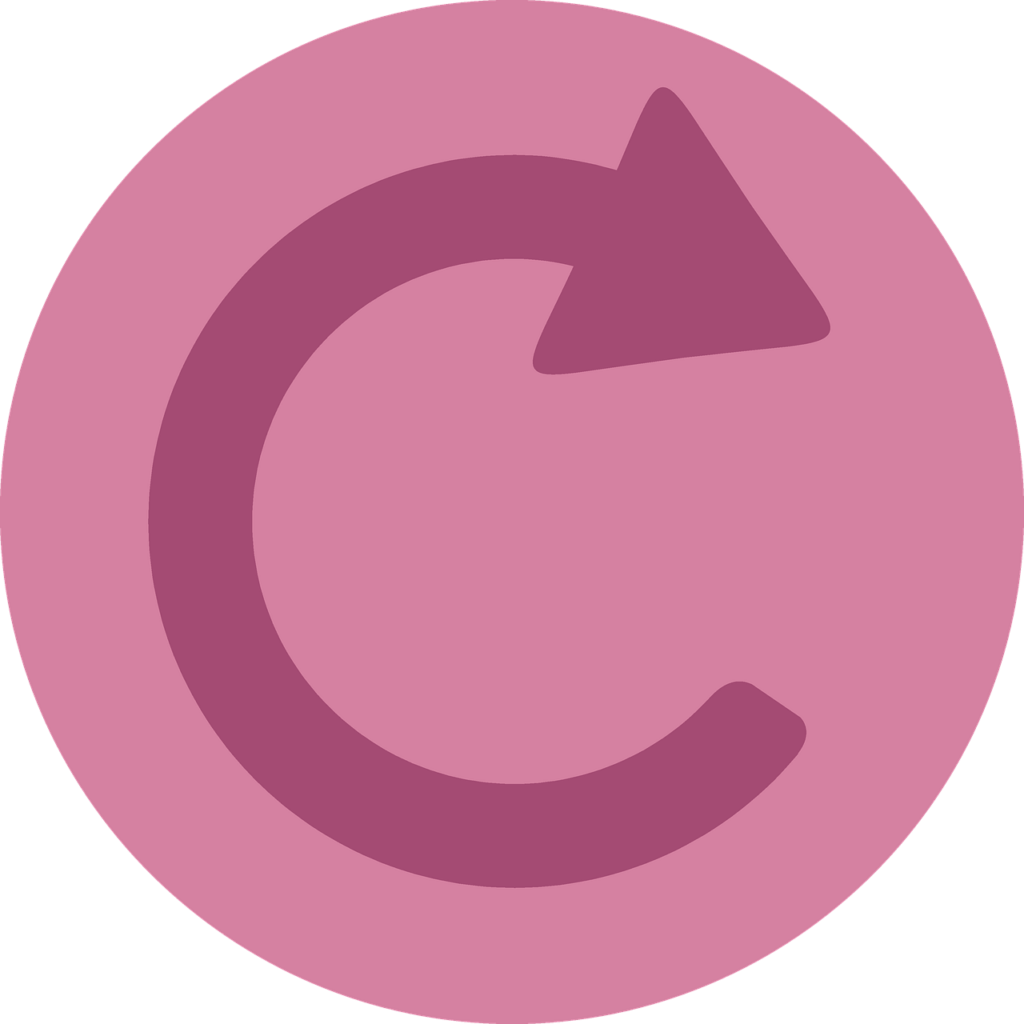
Software Updates: make sure you update your software regularly. Software updates fix bugs and help improve security on devices.
