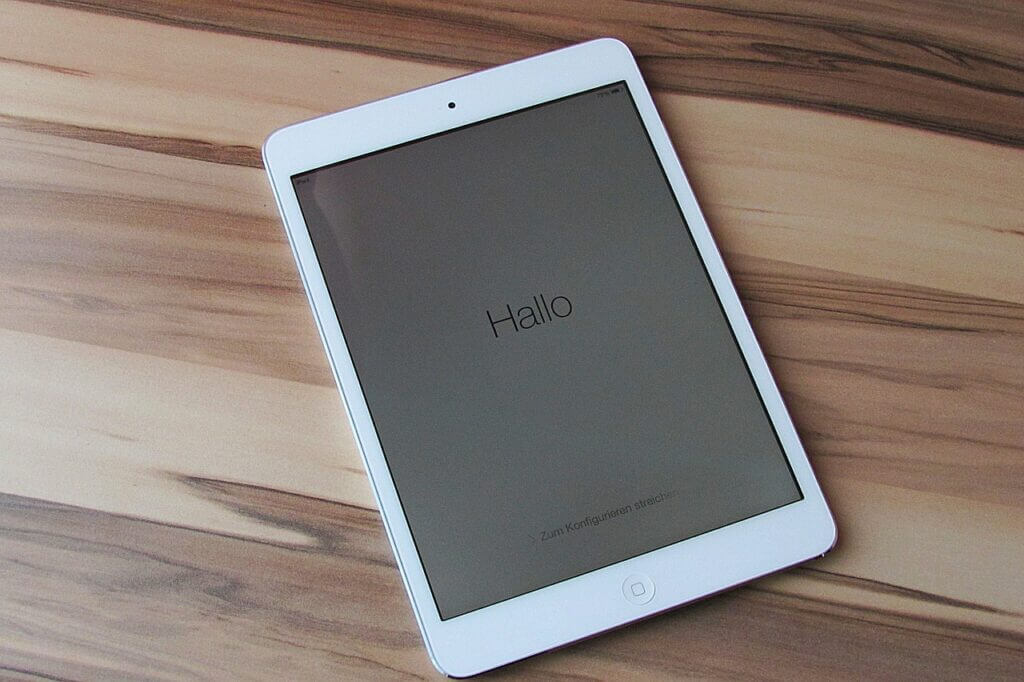So you have just purchased a brand new iPad, or maybe one of your friends or family have gifted you one. You open up the box, turn the iPad on and you are not quite sure what you need to do. Well, that’s where we come in! This course has been designed for those who have just gotten a iPad and need help with setting it up. If you have already set up your iPad you are off to a great start. You can skip to the Get to know your iPad Course to learn more about using your iPad. For those of you who haven’t yet set up your iPad, this course is for you. The course will take you through each step of the set up process, while also providing you with resources to help you set up specific features that come on your iPad such as setting up Touch ID, Siri and Location Services.
What will I be learning?
- Learn how to go through the setup process from start to finish on an iPad
- Get resources from the Apple site to set up specific features on your iPad
What do I need to get started for this course?
- An iPad (any model)
- WiFi network name and password to connect to Internet