How to use the FaceTime app
In just a few simple steps, you can start to FaceTime your friends and family members. Check out the steps below!

Steps to start a FaceTime call
Step 1: Locate and tap on the FaceTime app icon.
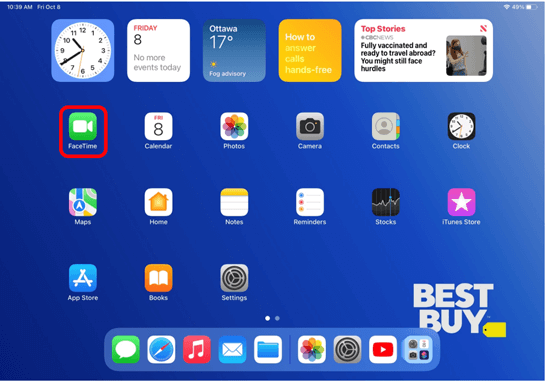
Step 2: Tap on the + button at the top of the screen. Once you have tapped on the + button, type in the name or phone number of the person you would like to call. Name only works if you have them saved on your Contact list.
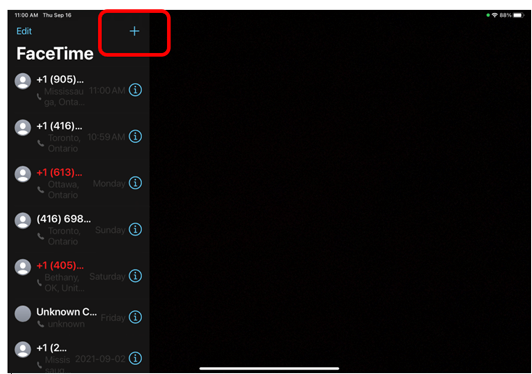
Step 3: Once you type in the person’s contact information, you will then be given the option to start an Audio call or a Video call. To start a Video call, tap on the Video button. The call will start and now all you have to do is wait for the other person to answer!
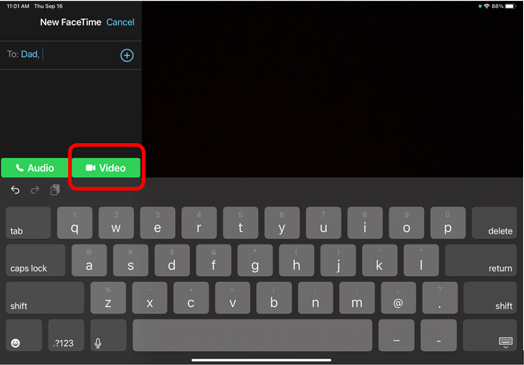
Steps on how to end a FaceTime call
Step 1: Tap on the red circle with an X in the center to hang up. The call will end as soon as you tap End.
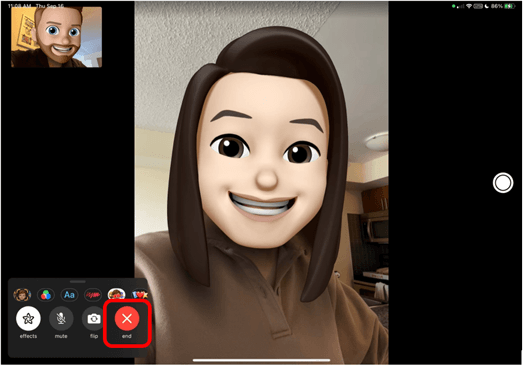
Helpful Hints
- If you tap on the camera icon labelled Flip during a call, you can switch from the font- facing camera to the back- facing camera.
- During a FaceTime call, hold the device about 12 inches from your face and at eye level. This will allow the person on the other end to see you better.
