Use touch screen gestures on iPad
As you may have noticed, the iPad does not come with a physical keyboard or a mouse that we typically use when using a computer. This is because tablets have touchscreen capabilities, which means you can control the device using your fingers or a stylus. When using an iPad, there are certain touchscreen gestures that the you will have to become comfortable with, to use the iPad.
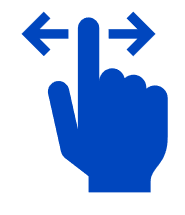
Swiping: the gesture of swiping allows you to navigate between screens, bring up menus and enable multi-tasking. By swiping your finger left, right, up, or down you will be able to complete these tasks and more. To do this, place your finger lightly on the screen and slide either right, left, up, or down.

Tap: the tapping gesture is much like clicking a mouse on a computer. By using the tapping gesture on the screen, you will be able to open apps, messages, emails and much more. To complete a tapping gesture, lightly touch one finger on the screen and then remove it.
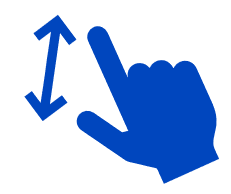
Zoom: if users need to zoom in and out of an image, they can do this by placing their thumb and index finger near each other on the screen and either spread them apart to zoom in or pinch them together to zoom out.
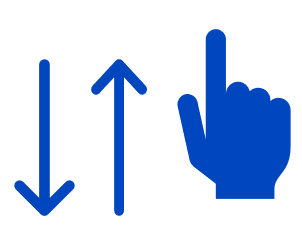
Scroll: if you would like to look through a list or a menu, you can do this by lightly placing a finger on the screen and move it up or down without lifting the finger.
