What kinds of apps are there?
Apps that come preloaded on to a tablet are ones that are most used, especially for beginners. These apps can be categorized into a few different groups that include:
- Communication Apps
- Productivity Apps
- Utilities Apps
You may find apps in some of these categories that are of interest to you, or you may also find them not so useful. Either way is okay because the great thing about apps is that you can pick and choose what apps you like to use based on your needs. We encourage you to try them first to see if it works for your daily needs.
Communication Apps
Communication apps allow users to stay connected with friends and family using their device. It uses various tools such as video chats, text messages or emails and these apps help with instant communication using the internet.
The preloaded communication apps on most Android devices are based on the Google platform and are as follows:

Google Meet: a video chat app used to have face to face conversations. Google Meet is available to users that have a computer, tablet, smartphone, and some smart displays.
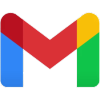
Gmail: the mail app is where users can read and send emails using their email account.
Productivity Apps
One of the great benefits a device can provide users is helping them to be productive by keeping track of tasks, lists or even appointments. With the preloaded productivity apps users can do all of this and more without the use of a pen and paper! Although we are all used to using pen and paper, by using these apps it saves time and is better for our environment as we use less paper. Furthermore, it is quite easy to lose a piece of paper that you have written a list on. With these apps you will always have access to the lists and notes that you have created simply by reopening the app.
Productivity apps that are included on the home screen of a device are:

Calculator: an app that allows you to do quick calculations right from your device

Calendar: an app that allows users to add and keep track of calendar events such as appointments, special events and holidays. The calendar app allows users to also share these events and appointments with others by creating a shared calendar.
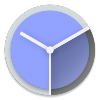
Clock: an app used to create to do lists and reminders for specific tasks that need to be completed. This app can be used to create alarms for daily tasks and even a wake-up call.
Utilities Apps
Some apps that come preloaded on to an Android device are apps that are extremely useful when it comes to everyday use. Whether you need to browse the internet or take a quick photo, there is an app for that!
Preloaded utilities apps on an Android device include:

Chrome: an internet browser app created by Google where users can look up websites.
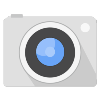
Camera: an app that uses the built-in camera to take high quality of photos that save right to the device.
Helpful Hint
- If you use the same Gmail account on all of your devices your login details, accounts, favorites, and more will sync.
