View photos and videos on Android Tablets
Now that you have taken photos and videos using your tablet, let’s look at how to view them! Below is a short video on how to view photos on the Gallery app. Click on the video to play.
Scroll down and click on the play button on the video to start it. The play button looks something like this.
Remember: you can rewind and pause the video if you need to.

How to view photos
Step 1: Locate and tap on the Gallery app icon on your home screen. Once the app is open using your finger, scroll upwards to start viewing your photos. The upward scroll motion will help you to move down. If you would like to view a specific photo or a video, tap on the photo or video.
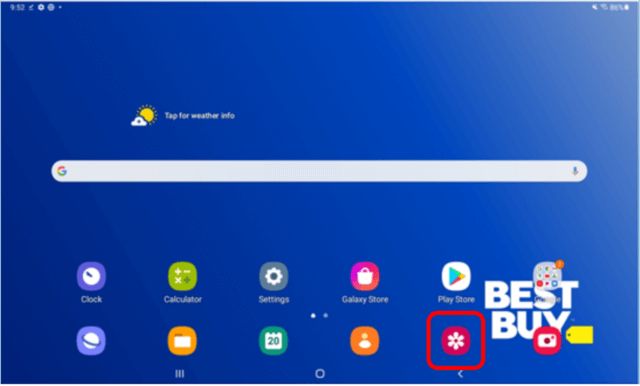
Helpful Hint
- To delete a photo from the Gallery app, tap on the photo you would like to delete, and then tap on the Trash Can icon in the bottom right corner of the screen.
