Settings App Overview
The Settings app is a built-in app on an Android device that allows users to customize their device to their needs and wants. Through the Settings app users can manage their accounts, change the look, and feel of the operating system and manage the accessibility features to meet their needs.
As an introduction to the app, we will be discussing two main features the Settings app provides: 1) how you can connect to Wi-Fi and 2) importance of software updates.

To access the Settings app, locate and tap on the grey icon on the home screen of your device with a mechanical gear in the center, as shown below.
What can I find in the Settings app menu?
When you tap on the Settings app, you will notice a long list of menu options.
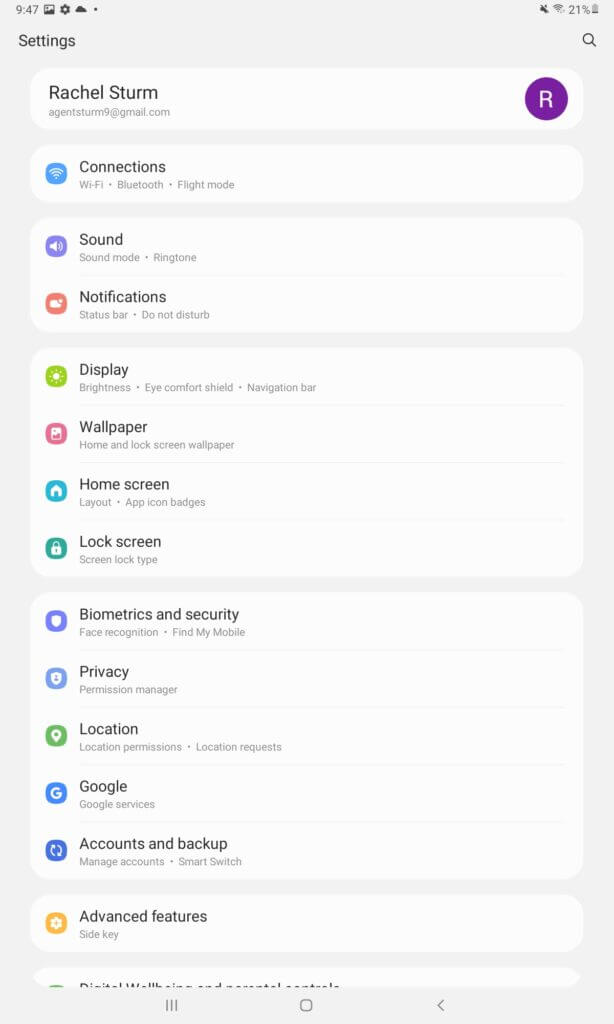
On the left hand side there are all the different Settings menu options that can be customized, viewed, and adjusted.
When you tap on any of the options you will be brought to that specific menu option. For example, if you tap on your name, you will be able to view your account details and make any changes that you need to.
In order to navigate through the left menu items, place your finger gently and use the scroll movement to scroll up and down. Once you have found the menu item you would like to open, gently tap and it will open.
