What is an Android Tablet?
Android is an operating system that is on many devices that are on the market today. Think of an Android system as the brain of your device, it tells all the working parts what you would like to do. Much like when you want a cup of coffee your brain tells your hand to pickup coffee, when you want to open your email on a device you tap email and the operating system tells your device how to open email.
Android tablets are a mobile device with an Android operating system and rechargeable battery just like a smartphone, only larger. Android devices are manufactured by many different companies.
What can you do with an Android device?
- Read books
- Browse the internet
- Play games
- Video chat with loved ones
- Send messages and emails
- Take photos
- Listen to music

Let’s look at the Physical Device
As you may have noticed upon taking the device out of the box, there are a few buttons around the outside of the screen. It is important to understand what these buttons are for and how to use them to use your device effectively.
Remember: Android devices vary in size and design so your device may not look exactly like the one shown below.
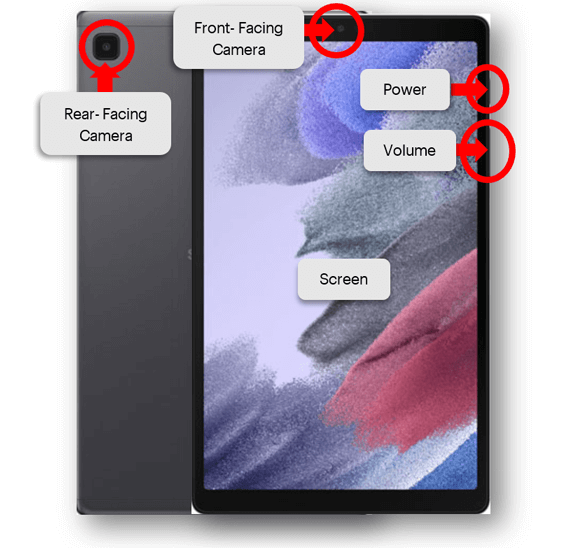
- Home Button: could be a physical button or on the screen. This button is the most important to navigate the device and always brings you back to the main screen
- Power: usually a physical button on that is separate from the rest. Pressing and holding this button will bring up a display which gives you the option to power down the device
- Volume: buttons on the side of the device that allow the users to turn the volume up or down when watching videos or listening to music. These buttons are often beside each other and will adjust the volume of the device
- Camera: most Android devices have a front facing camera located on the top center of the screen and a rear facing camera located on the back of the device in the left-hand corner.
- Speaker: located on the outside edge of the screen, depending on the device these will be in different locations
- Charging Port: often located in the center on the bottom edge of the device. This is where the charging cable is plugged into to recharge the device’s battery.
